I have read about the targetBinary flag and I have also read this from a member of the Microsoft team working on CodePush.
I have version 5.0.1 and 5.1.0.
- The second version has native differences when comparing to
5.0.1
If a bug comes in for version 5.0.1, how do I fix it and deploy it for this version only? Bugs may be critical and not everyone will have the latest version of the app.
Or, the bug may only exist on a specific version.
Is my only option to:
- Open Xcode & Android Studio
- Change my Bundle Versions/Build Number from
5.1.0to5.0.1and then make a change, then change my numbering back?
This seems like a long-winded way of updating a version. Is there a more elegant way of managing this?