I want to get default template for e.g. GridViewColumnHeader. However that is not in XAML and I cannot select mouse 2nd button and select Edit template. Is it possible to get with VS2015?
Asked
Active
Viewed 58 times
1
-
Check out Snoop, https://github.com/cplotts/snoopwpf – SamTh3D3v Mar 19 '18 at 15:50
-
Is [this](https://stackoverflow.com/questions/3548319/where-can-i-find-the-default-wpf-control-templates) question the same? – NtFreX Mar 19 '18 at 15:56
-
it indeed is, but the answers make no sense – char m Mar 19 '18 at 15:59
1 Answers
0
You could open Blend for Visual Studio, add a temporary <GridViewColumnHeader /> element to an open document, right-click on it in the "Objects and Timeline" view and choose Edit Template->Edit a Copy. This will copy the default template into your XAML markup.
mm8
- 163,881
- 10
- 57
- 88
-
thanks! i'm an idiot. i've been doing this before. i tried to add it from Toolbox but it didn't have it. One has to write it in XAML. – char m Mar 19 '18 at 16:04