SQL Server 2016, SSRS: I have an expandable group that works correctly in Report Builder or Visual Studio SSDT, but does not display when run on the server.
My charter was to create a report that didn't rely on pop-ups or new windows to display detail data. I've managed to embed that detail data below each order. A single dataset feeds the entire report. The user views a list of orders and can click an expand control on a given order to see the detail.
There are three groups in the report: District, Date and Order. Each group is expandable. At the bottom most 'Order" level several rows are displayed, including three that have tablixes embedded in them.
Problem: The order number and expand control [+] work fine in development but are not visible when running on the server.
This image shows the report in Development mode in VS 2017. Note the sections starting with 'Order Type' and 'Low Flow Test are Tablixes, each with a single header and a single row of data:
This second image shows the report in preview mode in VS 2017. It's displaying correctly with a single order expanded:
This third image shows the same report running on the server. Note the 'OrderNum' group cannot be expanded - the Order number field isn't even visible:
Both Visual Studio and Report Builder render this report as desired. When running in a browser this fails on IE, Chrome and Edge.
Either this is a bug or there's something I don't know about how this all works.