I am attempting to use the Azure Cloud Shell (browser based) to manage a classic VM. When I run this command:
Stop-AzureVM -ResourceGroupName <resourceGroup> -Name <vmName>
I get this error:
Stop-AzureVM : The term 'Stop-AzureVM' is not recognized as the name of a
cmdlet, function, script file, or operable program. Check the spelling of
the name, or if a path was included, verify that the path is correct and try again.
At line:1 char:1
+ Stop-AzureVM -ResourceGroupName <resourceGroup>-Name <vmName>
+ ~~~~~~~~~~~~
+ CategoryInfo : ObjectNotFound: (Stop-AzureVM:String) [], CommandNotFoundException
+ FullyQualifiedErrorId : CommandNotFoundException
Am I doing anything wrong, or is this just not supported in Cloud Shell?