I'm trying to get today's date using time function of jmeter with the format "${__time(yyyy-MM-dd)}" in BeanShell postprocessor. But after executing the Beanshell postprocessor the result shows as "1996". Basically the "time" function is displaying result by subtracting the values like "2018-03-19"=1996. Please help me to resolve this issue so that i can get current date and time. Beanshell code as below
import org.apache.jmeter.gui.GuiPackage;
import org.apache.commons.io.FilenameUtils;
String testPlanFile = GuiPackage.getInstance().getTestPlanFile();
String testPlanFileDir = FilenameUtils.getFullPathNoEndSeparator(testPlanFile);
vars.put("testPlanFileDir", testPlanFileDir);
//create the file in test plan file dir and print current time and Date
FileOutputStream f = new FileOutputStream(testPlanFileDir+"/CurrentDate.txt", true);
PrintStream p = new PrintStream(f);
this.interpreter.setOut(p);
//current date and time;
print("Current date is:"+${__time(yyyy-MM-dd)});
f.close();