It is a bit difficult to provide you with a minimal working example here but I am going to try and explain this issue that I have only just noticed.
The Context
So, I have a regular CDialogEx derived class, defined like this:
class CChristianLifeMinistryStudentsDlg : public CDialogEx
I have set it up so that the borders will not resize:
The main application (also CDialogEx based) has a fixed window. That behaves correct.
- From the menu the user displays a resizable dialogue (an editor).
- On this dialog is a button the user can press which will in turn display the popup modal dialog I am referring to.
What Happens
When this dialog is displayed I have noticed this when you hover the mouse over the dialog borders:
I don't understand why this is happening.
Cursor Management
In the "editor" that spawns this popup window I do have some cursor management like this:
BOOL CChristianLifeMinistryEditorDlg::OnSetCursor(CWnd* pWnd, UINT nHitTest, UINT message)
{
if (CPersistentWaitCursor::WaitCursorShown())
{
RestoreWaitCursor();
return TRUE;
}
return CDialogEx::OnSetCursor(pWnd, nHitTest, message);
}
But, I have tried temporarily to invoke this popup from my main application dialog which does not have an cursor management and the result is still the same.
Spy Results
As requested I have just used Spy to examine the window styles:
As anticipated we suddenly have WS_THICKFRAME set, when it was not in the resource editor!
So
In my RC file the dialog has the DS_MODALFRAME flag set but at runtime it ends up having the WS_THICKFRAME set. As far as I am aware I never make these changes for these affected dialog objects.
Update
I have found out the following:
BOOL CChristianLifeMinistryStudentsDlg::OnInitDialog()
{
LONG_PTR lStyle = GetWindowLongPtr(GetSafeHwnd(), GWL_STYLE);
if (lStyle & WS_THICKFRAME)
AfxMessageBox(_T("Thick"));
else if (lStyle & DS_MODALFRAME)
AfxMessageBox(_T("Modal"));
CDialogEx::OnInitDialog();
If I put the check code before the CDialogEx::OnInitDialog(); call the style is set as DS_MODALFRAME. But if I put the same check code after the CDialogEx::OnInitDialog(); call it is then changed to WS_THICKFRAME. Why?
OK
So, the CDialogEx::OnInitDialog method calls CWnd::LoadDynamicLayoutResource(LPCTSTR lpszResourceName). This in turn calls CWnd::InitDynamicLayout(). And in that method it does this:
if (!bIsChild && (pDialog != NULL || pPropSheet != NULL))
{
CRect rect;
GetClientRect(&rect);
ModifyStyle(DS_MODALFRAME, WS_POPUP | WS_THICKFRAME);
::AdjustWindowRectEx(&rect, GetStyle(), ::IsMenu(GetMenu()->GetSafeHmenu()), GetExStyle());
SetWindowPos(NULL, 0, 0, rect.Width(), rect.Height(), SWP_FRAMECHANGED | SWP_NOMOVE | SWP_NOZORDER | SWP_NOACTIVATE | SWP_NOOWNERZORDER);
}
There we go. So it is because I am using CDialogEx as my base class. Is this a bug in MFC?
Clarification
The "Editor" (parent window of the popup that owns the button) does use dynamic layout functonality:
But in this instance the popup does not need to. But it is because my popup is derived from CDialogEx that this is happening.
The plot thickens
So this is the MFC code that is always called with CDialog::OnInitDialog:
BOOL CWnd::LoadDynamicLayoutResource(LPCTSTR lpszResourceName)
{
if (GetSafeHwnd() == NULL || !::IsWindow(GetSafeHwnd()) || lpszResourceName == NULL)
{
return FALSE;
}
// find resource handle
DWORD dwSize = 0;
LPVOID lpResource = NULL;
HGLOBAL hResource = NULL;
if (lpszResourceName != NULL)
{
HINSTANCE hInst = AfxFindResourceHandle(lpszResourceName, RT_DIALOG_LAYOUT);
HRSRC hDlgLayout = ::FindResource(hInst, lpszResourceName, RT_DIALOG_LAYOUT);
if (hDlgLayout != NULL)
{
// load it
dwSize = SizeofResource(hInst, hDlgLayout);
hResource = LoadResource(hInst, hDlgLayout);
if (hResource == NULL)
return FALSE;
// lock it
lpResource = LockResource(hResource);
ASSERT(lpResource != NULL);
}
}
// Use lpResource
BOOL bResult = CMFCDynamicLayout::LoadResource(this, lpResource, dwSize);
// cleanup
if (lpResource != NULL && hResource != NULL)
{
UnlockResource(hResource);
FreeResource(hResource);
}
if (bResult)
{
InitDynamicLayout();
}
return bResult;
}
For some reason this call BOOL bResult = CMFCDynamicLayout::LoadResource(this, lpResource, dwSize); is return TRUE. As a result the dialog eventually calls InitDynamicLayout. In my other dialogs that are popups this does not happen. Instead, bResult ends up as FALSE and thus the frame is not resized.
So why does it think it worked?