I am reading excel sheet using below code but that gives blank data table.
public static DataTable ReadExcel(string fileName)
{
string fileExt = ".xlsx";
string conn = string.Empty;
DataTable dtexcel = new DataTable();
if (fileExt.CompareTo(".xlsx") == 0)
conn = @"provider=Microsoft.Jet.OLEDB.4.0;Data Source=" + fileName + ";Extended Properties='Excel 8.0;HRD=Yes;IMEX=1';"; //for below excel 2007
else
conn = @"Provider=Microsoft.ACE.OLEDB.12.0;Data Source=" + fileName + ";Extended Properties='Excel 12.0 Xml;HDR=YES';"; //for above excel 2007
using (OleDbConnection con = new OleDbConnection(conn))
{
try
{
OleDbDataAdapter oleAdpt = new OleDbDataAdapter("select * from [Sheet1$]", con); //here we read data from sheet1
oleAdpt.Fill(dtexcel); //fill excel data into dataTable
}
catch(Exception ex) { }
}
return dtexcel;
}