I have Ubuntu: 16.04.4 LTS and NetBeans: 8.2 (Build 201609300101)
And, I have may be stupid question which I don't know where to start looking from.
I have kind of "miraged", "dualing", "reflecting" font in place of bold font in NetBeans menu...
How can I get the normal font back?
UPD: The problem just with GTK+ look and feel.