I have two problem to sort out. First, I would like to have a background image and over that, I have a YouTube video but it should be in the center and vertically in the middle to look nice. Second, when I am trying to add a new section i.e. "Banking" section in this example, it's adding over the image but what I want is to be started after the image. What am I doing wrong?
.newsticker{
height:50px;
vertical-align:middle;
background-color:#00642d;
width:100%;
}
.master-head {
text-align: center;
color: white;
background-image: url("/images/header.jpg");
background-repeat: no-repeat;
background-attachment: scroll;
background-position: center center;
-webkit-background-size: cover;
-moz-background-size: cover;
-o-background-size: cover;
background-size: cover;
position: absolute;
width: 100%;
height: 100%;
top: 0;
z-index:-1;
}
.player{
text-align: center;
} <!-- Background Image -->
<div class="master-head">
</div>
<!-- News Ticker -->
<div class="newsticker">
News would go here.
</div>
<!-- Live Video -->
<div class="container">
<div class="player">
<iframe width="560" height="315" src="https://www.youtube.com/embed/uilkmUoXoLU" frameborder="0" allow="autoplay; encrypted-media" allowfullscreen></iframe>
</div>
</div>
<!-- Banking Section -->
<section>
<div class="container">
<h1>Banking</h1>
</div>
</section>