We're developing a connector that creates actionable outlook messages for external users. I.E. This is a service. Can anyone please help with the below example? We're getting an error for the external users when they try to action the message by clicking on one of the action buttons.
Example:
User A is on the tenant that registered the connector - Tenant A, User B is on another Office 365 tenant, Tenant B.
We've created an Office 365 connector targeting the user's "Inbox"
The connector has not been published to the store but is still in dev.
So to be clear we're not implementing our solution using "Actionable Email".
We can create the actionable message for both User A and B, no problems so both users get the email. But only User A ( on the tenant that registered the connector ) can click an Action button from Outlook. User B gets the error message:
"Target URL 'https://nameomitted.com/method' is not allowed"
We are not receiving anything at our web server end from the call. The console error from the browser when clicking the action button is:
So the error is generated from Microsoft internally.
Can we only send to users in the same tenant as the one that registered the connector until we've published to the store? That seems restrictive for development.
Any help is greatly appreciated.