I am working on a site, currently in development, and I see that only on Chrome for Mac text with an Absolute position is breaking to two lines. This doesn't happen on Chrome for PC, or Safari. The development link is http://boldoriginal.com/sites/lana/ and here is a screenshot for reference:
If I remove the Absolute property from the text, it straightens out. I'm not entirely familiar with Mac's idiocracies so I feel like this is a common problem, but I can't find anything about it.