I was able to create and run functions with timer trigger. But the Blob trigger doesn't , seem to 'trigger'.
It seems that the issue is your storage account connection string. You only write the Blob endpoint in your connection string. If you don't want to use 'UseDevelopmentStorage=true', You need to write the complete connection string instead:
DefaultEndpointsProtocol=http;AccountName=devstoreaccount1;AccountKey=Eby8vdM02xNOcqFlqUwJPLlmEtlCDXJ1OUzFT50uSRZ6IFsuFq2UVErCz4I6tq/K1SZFPTOtr/KBHBeksoGMGw==;BlobEndpoint=http://127.0.0.1:10000/devstoreaccount1;TableEndpoint=http://127.0.0.1:10002/devstoreaccount1;QueueEndpoint=http://127.0.0.1:10001/devstoreaccount1;
You could also check the function logs on your side. Maybe there is an error.
i notice that the mouseover in 'integrate' section shows endpoint protocol as https
I have tested on my side, the system is based on endpoint url 'http'. Even if the DefaultEndpointsProtocol=https, we still could use the storage connection string successfully. If we setDefaultEndpointsProtocol=http and endpoint url to 'https', the connection string would not work.