I want lighting of added projects in my ARKit project to be similar to real-world objects. Please explain how to achieve this? Thank you
1 Answers
You can add lighting to an SCNMaterial by choosing from one of the lightingModel parameters e.g:
To add one of these to an SCNMaterial all you need to do is the following:
material.lightingModel = .constant
You can also make objects appear more realistic by making use of the following variable of an SCNView:
var autoenablesDefaultLighting: Bool { get set }
autoEnablesDefaultLighting is simply a Boolean value that determines whether SceneKit automatically adds lights to a scene or not.
By default this is set as false meaning that:
the only light sources SceneKit uses for rendering a scene are those contained in the scene graph.
If on the other hand, this is set to true:
SceneKit automatically adds and places an omnidirectional light source when rendering scenes that contain no lights or only contain ambient lights.
To apply this setting to an SCNView therefore, all you need to do is use the following:
augmentedRealityScene.autoenablesDefaultLighting = true
In addition to these suggestions, you can also create different types of lights to add to your scene e.g:
func createDirectionalLight(){
let spotLight = SCNNode()
spotLight.light = SCNLight()
spotLight.scale = SCNVector3(1,1,1)
spotLight.light?.intensity = 1000
spotLight.castsShadow = true
spotLight.position = SCNVector3Zero
spotLight.light?.type = SCNLight.LightType.directional
spotLight.light?.color = UIColor.white
}
Hope this helps...
- 7,217
- 2
- 20
- 31