If Java is supported in your machine, Use below solution
https://dbisweb.wordpress.com/
The simple configuration required to do is
<?xml version="1.0" encoding="UTF-8"?>
<config>
<connections>
<jdbc name="mysql">
<driver>com.mysql.jdbc.Driver</driver>
<url>jdbc:mysql://localhost:3306/test1</url>
<user>root</user>
<password></password>
</jdbc>
</connections>
<component-flow>
<execute name="file2table" enabled="true">
<migrate>
<source>
<file delimiter="," header="false" path="D:/test_source.csv"/>
</source>
<destination>
<table connection="mysql">locations</table>
</destination>
<mapping>
<column source="1" destination="location" />
</mapping>
</migrate>
</execute>
</component-flow>
</config>
If you are interested, Same can be achieved by Java code.
Source source = new File("D:/test_source.csv", ',', false);
Destination destination = new Table("locations", new JDBCConnection("com.mysql.jdbc.Driver", "jdbc:mysql://localhost:3306/test1", "root", ""));
List<Mapping> mapping = new ArrayList<>();
mapping.add(new Mapping("1", "location", null));
Component component = new MigrateExecutor(source, destination, mapping);
component.execute();