I have a PreferenceScreen but I want have it on big devices also, but the elements don't scale and I cannot change its size. On tablets it looks really small and I want make it bigger, how to do it?
This is how it looks right now:
xml
<?xml version="1.0" encoding="utf-8"?>
<PreferenceScreen xmlns:android="http://schemas.android.com/apk/res/android"
xmlns:tools="http://schemas.android.com/tools"
>
<EditTextPreference
android:defaultValue="0"
android:key="longitudeList"
android:numeric="signed|decimal"
android:phoneNumber="false"
android:selectAllOnFocus="true"
android:singleLine="true"
android:summary="@string/longitudeRange"
android:textSize="100dp"
android:title="@string/enterLong" />
<EditTextPreference
android:defaultValue="0"
android:key="latitudeList"
android:numeric="signed|decimal"
android:phoneNumber="false"
android:selectAllOnFocus="true"
android:singleLine="true"
android:summary="@string/latitudeRange"
android:title="@string/enterLati" />
<ListPreference
android:defaultValue="10"
android:entries="@array/refreshArray"
android:entryValues="@array/refreshValues"
android:key="refreshList"
android:title="Select refresh time" />
</PreferenceScreen>