I am trying to use a log scale as the margin plots for my seaborn jointplot. I am usings set_xticks() and set_yticks(), but my changes do not appear. Here is my code below and the resulting graph:
import matplotlib.pyplot as plt
%matplotlib inline
import numpy as np
import seaborn as sns
import pandas as pd
tips = sns.load_dataset('tips')
female_waiters = tips[tips['sex']=='Female']
def graph_joint_histograms(df1):
g=sns.jointplot(x = 'total_bill',y = 'tip', data = tips, space = 0.3,ratio = 3)
g.ax_joint.cla()
g.ax_marg_x.cla()
g.ax_marg_y.cla()
for xlabel_i in g.ax_marg_x.get_xticklabels():
xlabel_i.set_visible(False)
for ylabel_i in g.ax_marg_y.get_yticklabels():
ylabel_i.set_visible(False)
x_labels = g.ax_joint.get_xticklabels()
x_labels[0].set_visible(False)
x_labels[-1].set_visible(False)
y_labels = g.ax_joint.get_yticklabels()
y_labels[0].set_visible(False)
y_labels[-1].set_visible(False)
g.ax_joint.set_xlim(0,200)
g.ax_marg_x.set_xlim(0,200)
g.ax_joint.scatter(x = df1['total_bill'],y = df1['tip'],data = df1,c = 'y',edgecolors= '#080808',zorder = 2)
g.ax_joint.scatter(x = tips['total_bill'],y = tips['tip'],data = tips, c= 'c',edgecolors= '#080808')
ax1 =g.ax_marg_x.get_axes()
ax2 = g.ax_marg_y.get_axes()
ax1.set_yscale('log')
ax2.set_xscale('log')
ax1.set_yscale('log')
ax2.set_xscale('log')
ax2.set_xlim(1e0, 1e4)
ax1.set_ylim(1e0, 1e3)
ax2.xaxis.set_ticks([1e0,1e1,1e2,1e3])
ax2.xaxis.set_ticklabels(("1","10","100","1000"), visible = True)
plt.setp(ax2.get_xticklabels(), visible = True)
colors = ['y','c']
ax1.hist([df1['total_bill'],tips['total_bill']],bins = 10, stacked=True,log = True,color = colors, ec='black')
ax2.hist([df1['tip'],tips['tip']],bins = 10,orientation = 'horizontal', stacked=True,log = True,color = colors, ec='black')
ax2.set_ylabel('')
Any ideas would be much appreciated.
Here is the resulting graph: