I'm following this tutorial to enable HTTPS in Spring Boot 2.0 using a self-signed certificate, just for testing purpose. In summary, that tutorial includes these steps:
1.Generate the keystore using keytool.
keytool -genkey -alias tomcat
-storetype PKCS12 -keyalg RSA -keysize 2048
-keystore keystore.p12 -validity 3650
2.Enable HTTPS in Spring Boot by adding some properties in the application.properties file.
server.port: 8443
server.ssl.key-store: keystore.p12
server.ssl.key-store-password: mypassword
server.ssl.keyStoreType: PKCS12
server.ssl.keyAlias: tomcat
3.Redirect HTTP to HTTPS (optional). I ignored this part.
But when I start my application, I got these error:
org.apache.catalina.LifecycleException: Failed to start component [Connector[HTTP/1.1-8443]]
at org.apache.catalina.util.LifecycleBase.start(LifecycleBase.java:167) ~[tomcat-embed-core-8.5.28.jar:8.5.28]
at org.apache.catalina.core.StandardService.addConnector(StandardService.java:225) ~[tomcat-embed-core-8.5.28.jar:8.5.28]
at org.springframework.boot.web.embedded.tomcat.TomcatWebServer.addPreviouslyRemovedConnectors(TomcatWebServer.java:255) [spring-boot-2.0.0.RELEASE.jar:2.0.0.RELEASE]
at org.springframework.boot.web.embedded.tomcat.TomcatWebServer.start(TomcatWebServer.java:197) [spring-boot-2.0.0.RELEASE.jar:2.0.0.RELEASE]
at org.springframework.boot.web.servlet.context.ServletWebServerApplicationContext.startWebServer(ServletWebServerApplicationContext.java:300) [spring-boot-2.0.0.RELEASE.jar:2.0.0.RELEASE]
at org.springframework.boot.web.servlet.context.ServletWebServerApplicationContext.finishRefresh(ServletWebServerApplicationContext.java:162) [spring-boot-2.0.0.RELEASE.jar:2.0.0.RELEASE]
at org.springframework.context.support.AbstractApplicationContext.refresh(AbstractApplicationContext.java:552) [spring-context-5.0.4.RELEASE.jar:5.0.4.RELEASE]
at org.springframework.boot.web.servlet.context.ServletWebServerApplicationContext.refresh(ServletWebServerApplicationContext.java:140) [spring-boot-2.0.0.RELEASE.jar:2.0.0.RELEASE]
at org.springframework.boot.SpringApplication.refresh(SpringApplication.java:752) [spring-boot-2.0.0.RELEASE.jar:2.0.0.RELEASE]
at org.springframework.boot.SpringApplication.refreshContext(SpringApplication.java:388) [spring-boot-2.0.0.RELEASE.jar:2.0.0.RELEASE]
at org.springframework.boot.SpringApplication.run(SpringApplication.java:327) [spring-boot-2.0.0.RELEASE.jar:2.0.0.RELEASE]
at org.springframework.boot.SpringApplication.run(SpringApplication.java:1246) [spring-boot-2.0.0.RELEASE.jar:2.0.0.RELEASE]
at org.springframework.boot.SpringApplication.run(SpringApplication.java:1234) [spring-boot-2.0.0.RELEASE.jar:2.0.0.RELEASE]
at epic.gwdg.restgraph.RestgraphApplication.main(RestgraphApplication.java:10) [classes/:na]
Caused by: org.apache.catalina.LifecycleException: Protocol handler start failed
at org.apache.catalina.connector.Connector.startInternal(Connector.java:1021) ~[tomcat-embed-core-8.5.28.jar:8.5.28]
at org.apache.catalina.util.LifecycleBase.start(LifecycleBase.java:150) ~[tomcat-embed-core-8.5.28.jar:8.5.28]
... 13 common frames omitted
Caused by: java.lang.IllegalArgumentException: Private key must be accompanied by certificate chain
at org.apache.tomcat.util.net.AbstractJsseEndpoint.createSSLContext(AbstractJsseEndpoint.java:116) ~[tomcat-embed-core-8.5.28.jar:8.5.28]
at org.apache.tomcat.util.net.AbstractJsseEndpoint.initialiseSsl(AbstractJsseEndpoint.java:87) ~[tomcat-embed-core-8.5.28.jar:8.5.28]
at org.apache.tomcat.util.net.NioEndpoint.bind(NioEndpoint.java:225) ~[tomcat-embed-core-8.5.28.jar:8.5.28]
at org.apache.tomcat.util.net.AbstractEndpoint.start(AbstractEndpoint.java:1150) ~[tomcat-embed-core-8.5.28.jar:8.5.28]
at org.apache.coyote.AbstractProtocol.start(AbstractProtocol.java:591) ~[tomcat-embed-core-8.5.28.jar:8.5.28]
at org.apache.catalina.connector.Connector.startInternal(Connector.java:1018) ~[tomcat-embed-core-8.5.28.jar:8.5.28]
... 14 common frames omitted
Caused by: java.lang.IllegalArgumentException: Private key must be accompanied by certificate chain
at java.base/java.security.KeyStore.setKeyEntry(KeyStore.java:1170) ~[na:na]
at org.apache.tomcat.util.net.jsse.JSSEUtil.getKeyManagers(JSSEUtil.java:257) ~[tomcat-embed-core-8.5.28.jar:8.5.28]
at org.apache.tomcat.util.net.AbstractJsseEndpoint.createSSLContext(AbstractJsseEndpoint.java:114) ~[tomcat-embed-core-8.5.28.jar:8.5.28]
... 19 common frames omitted
2018-03-16 16:42:30.917 INFO 970 --- [ main] o.apache.catalina.core.StandardService : Stopping service [Tomcat]
2018-03-16 16:42:30.931 INFO 970 --- [ main] ConditionEvaluationReportLoggingListener :
Error starting ApplicationContext. To display the conditions report re-run your application with 'debug' enabled.
2018-03-16 16:42:30.933 ERROR 970 --- [ main] o.s.b.d.LoggingFailureAnalysisReporter :
***************************
APPLICATION FAILED TO START
***************************
Description:
The Tomcat connector configured to listen on port 8443 failed to start. The port may already be in use or the connector may be misconfigured.
Action:
Verify the connector's configuration, identify and stop any process that's listening on port 8443, or configure this application to listen on another port.
2018-03-16 16:42:30.934 INFO 970 --- [ main] ConfigServletWebServerApplicationContext : Closing org.springframework.boot.web.servlet.context.AnnotationConfigServletWebServerApplicationContext@58ce9668: startup date [Fri Mar 16 16:42:26 CET 2018]; root of context hierarchy
2018-03-16 16:42:30.936 INFO 970 --- [ main] o.s.j.e.a.AnnotationMBeanExporter : Unregistering JMX-exposed beans on shutdown
Process finished with exit code 1
Basically, the message is:
Private key must be accompanied by certificate chain.
This is a self-signed certificate, so it, of course, doesn't have the trusted chain. How can I fix it?
Here is my current application.properties file:
server.port=8443
server.ssl.enabled=true
server.ssl.key-store=classpath:keystore.p12
server.ssl.key-password=123456
server.ssl.key-store-type=PKCS12
server.ssl.key-alias=tomcat
Thank you so much for your help.