EDIT: I've removed the <br> tags that several people pointed out may be causing the issue and recreated the same layout with more correct CSS, which I've included below (using width:100% on the labels instead of a break), but am still getting the same bug.
I'm using column-count:2 to put some grouped lists into columns.
It's not very often I get to write this, but on IE it works as expected, all the grouped lists split into 2 columns.
On Chrome, however, it's not splitting on a very short group of just two options. Why is this?
IE version, working as expected
Chrome not splitting the first, short group into 2 columns
.aoi {
column-count: 2;
padding: 1em 1em 1em 2em;
}
.bfsubs_option_label {
background: url(checkbox_bg.png);
background-repeat: no-repeat;
padding: 0 0 0 1.75em;
height: 18px;
cursor: pointer;
display: inline-block;
margin-bottom: .5em;
background-position: 0 2px;
width: 100%;}<div class="aoi types-of-communication" style="">
<input name="option_19807" id="option_19807" type="checkbox" class="bfsubs_option" checked="" data-sub-id="19807">
<label class="bfsubs_option_label" for="option_19807">Event Invitations</label>
<input name="option_20000" id="option_20000" type="checkbox" class="bfsubs_option" data-sub-id="20000">
<label class="bfsubs_option_label" for="option_20000">Insights</label><br>
</div>
` after second label? – caramba Mar 19 '18 at 14:45