I've got a generic UIViewController in which I would like to hide the status bar. I've got more view controllers which should display the status bar, but this specific view controller should hide the status bar.
I've implemented the following methods in the UIViewController class:
override func viewDidLoad() {
super.viewDidLoad()
// FIXME: hide status bar
var prefersStatusBarHidden: Bool {
return true
}
setNeedsStatusBarAppearanceUpdate()
}
override func viewWillAppear(_ animated: Bool) {
UIApplication.shared.isStatusBarHidden = true
}
override func viewWillDisappear(_ animated: Bool) {
UIApplication.shared.isStatusBarHidden = false
}
In my info.plist, I've set up the following setting:
The status bar does not hide when I navigate to that view controller and is still visible.