I have a site where I need to restart the site and its apppool each time I make changes. When I'm debugging one of the scripts it becomes a chore to do it manually each time (it's 5-6 clicks).
Is there a way to automate it in a batch file?
Edit: I found how to restart the apppool from https://stackoverflow.com/a/38607626/492336, but I need to restart the site as well:
C:\Windows\System32\inetsrv\appcmd start apppool /apppool.name:"MYAPPPOOLNAME"