I'm new to UFT and I'm trying to select element from the Auto suggest list using Record and Play option of UFT. this is my recorded script for auto suggest list
Browser("Log in to iCare").Page("iCare_3").WebEdit("Start typing your medication").Set "AMLODIPINE TAB"
Browser("Log in to iCare").Page("iCare_3").WebList("AMLODIPINE TAB").Click
But when I'm running it UFT just setting AMLODIPINE TAB option in text box and not selecting the option from the list so due to this I'm not redirecting to next modal view.
I have also tried SendKeys but still it is not woring
Set WshShell = CreateObject("WScript.Shell")
WshShell.SendKeys "AMLODIPINE TAB"
wait 3
WshShell.SendKeys "{DOWN}"
wait 3
WshShell.SendKeys "{ENTER}"
wait 3
Set WshShell = Nothing
Please see attach screen short
Waiting for reply..thank you