I am a complete newbie in Flutter, but I already like it. The question is: why is the column not expanding to the full height?
I am a complete newbie in Flutter, but I already like it. The question is: why is the column not expanding to the full height?
Using CrossAxisAlignment.stretch works for me:
Column(
crossAxisAlignment: CrossAxisAlignment.stretch,
children: [
Text("Some title"),
Text("Address"),
Text("Description")
],
),
A Column widget is flexible - it will try to take up as much space as it needs but no more. If you want it to take up all availible space, then wrap it in an Expanded widget.
createChildren() {
return [
Image.network(
testImg,
height: imageSize,
width: imageSize,
),
Padding(padding: EdgeInsets.only(left: 16.0)),
Expanded(child:
Column(
crossAxisAlignment: CrossAxisAlignment.start,
mainAxisAlignment: MainAxisAlignment.spaceBetween,
children: [
boldText("Some title"),
Text("Address"),
Text("Description")
],
),
),
];
}
Wrapping the column with a row with MainAxisSize.max
Row(
mainAxisSize: MainAxisSize.max,
children: <Widget>[
Column(
children: <Widget>[
_someWidget(),
_someWidget(),
_someWidget(),
],
),
],
)
Don't use flex=1 inside Column, here you can see example
children: [
MyWidget(),
Expanded(
child: MyWidget(),
),
MyWidget(),
],
Based on your layout I assume that your Column is nested inside a Row. Wrap your Row with IntrinsicHeight and your Column will automatically expand its height to be the same as the Row's tallest child:
IntrinsicHeight(
child: Row(
children: [
Container(width: 40, height: 40, color: Colors.blue),
// tallest child
Container(width: 40, height: 60, color: Colors.blue),
// height will be 60
Column(
...
),
],
),
)
You can wrap the Column inside an infinite width SizedBox.
SizedBox(
width: double.infinity,
child: Column(
crossAxisAlignment: CrossAxisAlignment.center,
mainAxisAlignment: MainAxisAlignment.center,
children: [ ... ]
)
)
The above code snippet will place the children at the center of the SizedBox. It'll work especially well if you want to use a Column as the body of your Scaffold. In that case children will show up at the center of the screen.
The code linked in the question is no longer available, so I can't give you a full working example for your case. However, one thing that will likely work is using mainAxisAlignment as follows:
Column(
mainAxisAlignment: MainAxisAlignment.spaceBetween,
mainAxisSize: MainAxisSize.max,
children: [
Text("Some title"),
Text("Address"),
Text("Description")
],
),
(mainAxisSize: MainAxisSize.max is actually the default value, butthis only works if you do not set it to MainAxisSize.min, so I included it here.)
Setting mainAxisAlignment to MainAxisAlignment.spaceAround or MainAxisAlignment.spaceEvenly will also expand the column, but spacing between/around children will be handled differently. Try it out and see which you like best!
This will cause the column to take all the space it can - if it still doesn't expand then that is due to its parent widget, and we can no longer access the code so I can't speak to that.