I wanted to show my sound sensor readings from a django site (original code as posted in the link). Now as per the situation 2 of the accepted answer, I wanted to make a Javascript function which repeatedly calls the ajax_data function from views template.
But it seems that no repeated calls are being made. And no update in reading reflects either.
My django template till now:
<!doctype html>
<html>
<head>
<title>Noise measurement site</title>
<script src="http://code.jquery.com/jquery-3.0.0.js"
integrity="sha256-jrPLZ+8vDxt2FnE1zvZXCkCcebI/C8Dt5xyaQBjxQIo="
crossorigin="anonymous"></script>
<script language="javascript" type="text/javascript">
function updateValue() {
$.ajax({
url:"D:/Python programs/django_projects/Noise_Measurement/noise_m/views.py/ajax_data/",
//success: updateValue(), for experimenting with a recursive call...
});
}
$(document).ready(function(){
var v = setInterval(updateValue,2000);
});
</script>
</head>
<body>
<p>Hello there</p>
<p>Present noise level : {{noise_level}} dB</p>
</body>
</html>
(I have mentioned rest of the code in my previously asked question. I have read some of the answers on the platform but I'm not getting much results.)
Update
Sorry I made a mistake. I made slight changes in the code and posted output without that only. Now I have made the exact changes as in the previous part. But output is not sorted out yet. (Thanks to comment by CumminUp07)