Using Google Sheets, is there a way to create charts for only certain rows?
I have created some reports, but when the source list is sorted differently the report breaks because of using the data source as 'SourceTab'!A2:X2. In the source tab I have about 60+ rows, but only want to report on certain rows.
I thought I could add a column to each row to create groupings, then in the chart call those groupings to create the reports.