The basis of your search will be a query based upon the FOOD column (I believe).
e.g. SELECT * FROM dataset WHERE FOOD LIKE '%your_food%'
For example assume that your database has data such as (note only food and id columns have been populated with data) :-
Then the query SELECT * FROM dataset WHERE FOOD LIKE '%mash%' would result in :-
- i.e. Foods with an id of 2 and 3 contain the food mash
You could run this query using the SQLiteDatabase query method. The query method returns a Cursor with the extracted data. So a method in your DatabaseHelper could be :-
public Cursor getFoodsWithProvidedFood(String provided_food) {
return this.getWritableDatabase().query(
TABLE_NAME,
null,
COL_2 + " LIKE '%" + provided_food + "%' ",
null,
null,
null,
null
);
}
Converting this into a complete but very basic App you could have :-
The Database Helper - FoodDatabaseHelper.java
public class FoodDatabaseHelper extends SQLiteOpenHelper {
public static final String DATABASE_NAME = "FoodDatabase.db";
public static final String TABLE_NAME = "dataset";
public static final String COL_1 = "ID";
public static final String COL_2 = "Food";
public static final String COL_3 = "Description";
public static final String COL_4 = "Protein";
public static final String COL_5 = "Fat";
public static final String COL_6 = "Carbohydrate";
public static final String COL_7 = "Energy";
public static final String COL_8 = "Starch";
public static final String COL_9 = "Sugar";
public static final String COL_10 = "Cholesterol";
SQLiteDatabase sqLiteDatabase; //<<<< Added
public FoodDatabaseHelper(Context context) {
super(context, DATABASE_NAME, null, 1);
sqLiteDatabase = this.getWritableDatabase(); //<<<< Amended
}
//@Override
public void onNotRecommendedCreate(SQLiteDatabase sqLiteDatabase) {
sqLiteDatabase.execSQL("create table " + TABLE_NAME +
" (ID INTEGER PRIMARY KEY AUTOINCREMENT," +
"FOOD TEXT," +
"DESCRIPTION TEXT," +
"PROTEIN BLOB," +
"FAT BLOB," +
"CARBOHYDRATE BLOB," +
"ENERGY BLOB," +
"STARCH BLOB," +
"SUGAR BLOB," +
"CHOLESTEROL BLOB)");
}
@Override
public void onCreate(SQLiteDatabase db) {
String crtsql = "CREATE TABLE IF NOT EXISTS " + TABLE_NAME +
"(" +
COL_1 + " INTEGER PRIMARY KEY, " +
COL_2 + " TEXT, " +
COL_3 + " TEXT, " +
COL_4 + " BLOB, " +
COL_5 + " BLOB, " +
COL_6 + " BLOB, " +
COL_7 + " BLOB, " +
COL_8 + " BLOB, " +
COL_9 + " BLOB, " +
COL_10 + " BLOB " +
")";
db.execSQL(crtsql);
}
@Override
public void onUpgrade(SQLiteDatabase sqLiteDatabase, int i, int i1) {
sqLiteDatabase.execSQL("DROP TABLE IF EXISTS " +TABLE_NAME);
onCreate(sqLiteDatabase);
}
public void insertFood(
String food,
String description,
byte[] protien,
byte[] fat,
byte[] carbohydrate,
byte[] energy,
byte[] starch,
byte[] sugar,
byte[] cholesterol) {
ContentValues cv = new ContentValues();
cv.put(COL_2,food);
cv.put(COL_3,description);
cv.put(COL_4,protien);
cv.put(COL_5,fat);
cv.put(COL_6,carbohydrate);
cv.put(COL_7,energy);
cv.put(COL_8,starch);
cv.put(COL_9,sugar);
cv.put(COL_10,cholesterol);
SQLiteDatabase db = this.getWritableDatabase();
db.insert(TABLE_NAME,null,cv);
}
public Cursor getFoodsWithProvidedFood(String provided_food) {
return this.getWritableDatabase().query(
TABLE_NAME,
null,
COL_2 + " LIKE '%" + provided_food + "%' ",
null,
null,
null,
null
);
}
}
The Activity - MainActivity.java
public class MainActivity extends AppCompatActivity {
FoodDatabaseHelper foodDBHlpr;
Cursor mCsr;
@Override
protected void onCreate(Bundle savedInstanceState) {
super.onCreate(savedInstanceState);
setContentView(R.layout.activity_main);
foodDBHlpr = new FoodDatabaseHelper(this);
byte[] dummy = new byte[]{0,1,2,3,4,5,6,7,8,9};
// Add some data oif none exists
if (DatabaseUtils.queryNumEntries(foodDBHlpr.getWritableDatabase(),FoodDatabaseHelper.TABLE_NAME) < 1) {
foodDBHlpr.insertFood("Fish and Chips", "The English Seaside meal",
dummy, dummy, dummy, dummy, dummy, dummy, dummy);
foodDBHlpr.insertFood("Bangers and Mash", "Yummy!!",
dummy, dummy, dummy, dummy, dummy, dummy, dummy);
foodDBHlpr.insertFood("Mashed Potatoe", "Boring",
dummy, dummy, dummy, dummy, dummy, dummy, dummy);
}
// get a Cursor with the extracted foods
mCsr = foodDBHlpr.getFoodsWithProvidedFood("Mash");
// Loop Through the Cursor
while (mCsr.moveToNext()) {
Log.d("FOODFOUND","You found the food called - " + mCsr.getString(mCsr.getColumnIndex(FoodDatabaseHelper.COL_2)));
}
if (mCsr.getCount() < 1) {
Log.d("FOODFOUND","No foods found that match the search criteria.");
}
mCsr.close(); //<<<< Should always close Cursors when done with them
}
}
Result in the Log :-
03-15 21:48:21.170 1702-1702/foodsdb.so49307874_foodsdb D/FOODFOUND: You found the food called - Bangers and Mash
03-15 21:48:21.170 1702-1702/foodsdb.so49307874_foodsdb D/FOODFOUND: You found the food called - Mashed Potatoe