Why is Live Reload, Hot Reload, and Remote Debugger all unavailable? I've tried
- Reloading JS Bundle
- Restarting the simulator
- Restarting packager
- Restarting packager and clearing cache
- Resetting the simulator
- Restarting the computer
Prior to this, everything was working fine. I'm relatively new to the React Native development environment. Is there a place to look (a command or a log file or something) that may have more information figure out what the issue is?
For reference, my app was created using the create-react-native-app command.