I have a horizontal UIStackView that, by default, looks as follows:
The view with the heart is initially hidden and then shown at runtime. I would like to reduce the spacing between the heart view and the account name view.
The following code does the job, but only, when executed in viewDidLoad:
stackView.setCustomSpacing(8, after: heartView)
When changing the custom spacing later on, say on a button press, it doesn't have any effect. Now, the issue here is, that the custom spacing is lost, once the subviews inside the stack view change: when un-/hiding views from the stack view, the custom spacing is reset and cannot be modified.
Things, I've tried:
- verified the spacing is set by printing
stackView.customSpacing(after: heartView)(which properly returns8) - unsuccessfully ran several reload functions:
stackView.layoutIfNeeded()stackView.layoutSubviews()view.layoutIfNeeded()view.layoutSubviews()viewDidLayoutSubviews()
How can I update the custom spacing of my stack view at runtime?