I have a model of a drone which was exported as all 1 mesh. My goal is to separate out the props so that they can animate/spin correctly. As such I have an obj which was exported from blender with 1 submesh. However, when it gets imported into Unity, the submesh's vertex data is from the perspective the root parent origin rather than a new frame of reference for the submesh.
I have tried changing the origin in blender, exported with various group options, but I can't seem to find the magic step so that the Unity3D pivot matches the blender origin.
Note: I am aware that I can modify the scene graph in Unity3D itself, but due to other tools requirements, I can not, and thus hoping to get a hint on how to fix the data side.