I'm trying to achieve the following layout, where the section on the left is two columns and wraps around a floated element on the top right. The solution I encountered works on Chrome but not Safari.
Does anyone have suggestions on how to accomplish this with cross browser compatibility?
My current solution: https://jsfiddle.net/waverly/62nk2zxv/1/
.col-1 {
column-count: 2;
}
.description {
margin-top: 200px;
padding: 50px 0 50px 50px;
}
.paragraph {
padding: 0px 0 50px 50px;
}
.col-2 {
position: relative;
float: right;
padding: 50px 0 50px 50px;
}
img {
max-width: 100%;
}
You can see the live site here (view the "About Us" page) - works on Chrome but not Safari: https://build-kaqexsjtyz.now.sh/