Custom templates do not include a subdirectory for localized templates. You can change the default directory for custom templates in the Options dialog box, under Environment\Projects and Solutions.
I often add a folder manually and then copy the zip file, for example, I create a folder called "My Group" under the folder C:\Users\xxx\Documents\Visual Studio 2017\Templates\ProjectTemplates\Visual C#.
And then create a simple Console app called Jack and export this project template, I didn't select this option.
Then I copy the Jack.zip to the above My Group folder. Re-open the VS, I will get this project template under the My Group folder.
This is the default .vstemplate file in my side:
<VSTemplate Version="3.0.0" xmlns="http://schemas.microsoft.com/developer/vstemplate/2005" Type="Project">
<TemplateData>
<Name>Jack</Name>
<Description><No description available></Description>
<ProjectType>CSharp</ProjectType>
<ProjectSubType>
</ProjectSubType>
<SortOrder>1000</SortOrder>
<CreateNewFolder>true</CreateNewFolder>
<DefaultName>Jack</DefaultName>
<ProvideDefaultName>true</ProvideDefaultName>
<LocationField>Enabled</LocationField>
<EnableLocationBrowseButton>true</EnableLocationBrowseButton>
<Icon>__TemplateIcon.ico</Icon>
</TemplateData>
<TemplateContent>
<Project TargetFileName="Jack.csproj" File="Jack.csproj" ReplaceParameters="true">
<ProjectItem ReplaceParameters="true" TargetFileName="App.config">App.config</ProjectItem>
<ProjectItem ReplaceParameters="true" TargetFileName="Program.cs">Program.cs</ProjectItem>
<Folder Name="Properties" TargetFolderName="Properties">
<ProjectItem ReplaceParameters="true" TargetFileName="AssemblyInfo.cs">AssemblyInfo.cs</ProjectItem>
</Folder>
</Project>
</TemplateContent>
</VSTemplate>