I am trying to use anime.js within a react component. The animations don´t work properly(incomplete rotation, freezes, seems to skip frames...) and are affected by resizing of the window as well,the more i resize the shorter the animation gets until it freezes.
This is my react component:
import React from "react";
import { SplitButton, MenuItem } from "react-bootstrap";
import * as animationOptions from "../../animations";
export default class ImageComponent extends React.Component {
render() {
let tttt = animationOptions.textAnim1();
let iiii = animationOptions.imageAnim1();
console.log(tttt);
return (
<div>
<div id="canvas">
<p id="text" className="tttt">some text</p>
<image id="image" className="iiii" src="https://beebom-redkapmedia.netdna-ssl.com/wp-content/uploads/2016/01/Reverse-Image-Search-Engines-Apps-And-Its-Uses-2016.jpg" />
</div>
</div>
);
}
}
My imported animations:
import anime from "animejs";
export function textAnim1(){ return anime({
targets: '#text',
rotate: 360,
duration: 2000,
loop: true,
autoplay:true,
});
};
export function imageAnim1(){ return anime({
targets: '#image',
translateX: 250,
duration: 4300,
loop: true,
autoplay:true,
});
};
Not sure if the issue is with how I export the function animations or how I define the variables holding the function return....There are no errors but here is the log for let tttt:
Here is the basic example on anime.js:
https://github.com/juliangarnier/anime/
Notice that I need tttt available with in component to trigger methods like tttt.play() or .pause() that are within the function return let tttt = animationOptions.textAnim1();