From the troubleshooting page: https://learn.microsoft.com/en-us/bot-framework/bot-service-troubleshoot-general-problems#why-do-i-get-an-authorizationrequestdenied-exception-when-creating-a-bot
Why do I get an Authorization_RequestDenied exception when creating a bot?
Permission to create Azure Bot Service bots are managed through the Azure Active Directory (AAD) portal. If permissions are not properly configured in the AAD portal, users will get the Authorization_RequestDenied exception when trying to create a bot service.
First check whether you are a "Guest" of the directory:
- Sign-in to Azure portal.
- Click All services and search for active.
- Select Azure Active Directory.
- Click Users.
- Find the user from the list and ensure that the User Type is not a Guest.
Azure Active Directory User-type

Once you verified that you are not a Guest, then to ensure that users within an active directory can create bot service, the directory administrator needs to configure the following settings:
- Sign-in to AAD portal.
- Go to Users and groups and select User settings.
- Under App registration section, set Users can register applications to Yes. This allows users in your directory to create bot service.
- Under the External users section, set Guest users permissions are limited to No. This allows guest users in your directory to create bot service.
Azure Active Directory Admin Center