I am struggling to convert a svg to png. The file includes a <textPath> and is basically setup the same as this one here. I have installed imagemagick such that rsvg is/should be used for rendering of svg grafics.
$ convert -list delegate | grep -i svg
svg => "rsvg-convert" -o "%o" "%i"
$ convert -list format | grep -i svg
SVG SVG rw+ Scalable Vector Graphics (RSVG 2.40.18)
$ convert -version
Version: ImageMagick 6.7.7-10 2018-03-15 Q16 http://www.imagemagick.org
Copyright: Copyright (C) 1999-2012 ImageMagick Studio LLC
Features: OpenMP
Converting the SVG linked above using convert test-imagic.svg test-imagic.png results in the following image:
which is not what I am after.
How can I get such an svg converted to png or any other pixel graphic format?