I learning React-Native with Windows 10, Using Git Bash Command Prompt and Android Studio Emulator.
I have Install React Native globally by using npm install -g react-native-cli, I always create Project using react-native init ProjectName and
My Project Launching Method is
go into Project Directory with Git Bash CMD and execute react-native run-android.
I notice that most of the Project in Github are older version which consist of index.android.js and index.ios.js (My Project is newer version so it only have index.js). I been trying to open some older version Project, but it seem like it just does not launch with the method I mentioned above.
I also have tried react-native start method from How to open existing project in React Native? but I still not able to launch it.
The error message when I trying to launch the project is Command unrecognized. Make sure that you have run npm install and that you are inside a react-native project. This Problem only occur when I trying to launch project from Github, when I open my own Project there is no such problem.
ps. If I try use npm install in the project directory, it will have some error.
I have try to search from Net, most of their launching method are the same as above and does not work for me, so wanna ask that:
- Is my method of launching React-Native is wrong in the very beginning?
- Is there anything I need to install so that I can open old version React Native Project?
- How can I open this project with my current situation? https://github.com/parkerdan/SampleNavigation
Thank you.
Extra Info (React Native CLI and Node Version):
$ react-native -v
react-native-cli: 2.0.1
react-native: n/a - not inside a React Native project directory
> process.version
'v8.9.4' (Node Version)