I'm wondering if it is possible to add a custom rule or modify an existing rule - as mentioned in https://docs.sonarqube.org/display/DEV/Adding+Coding+Rules - to our SonarCloud instance.
We've setup SonarCloud on a couple of private projects and I want to - for instance - modify rule 'php:S1068 - Unused private fields should be removed". In the framework that we're using, a private field with the name of "$db" shouldn't be marked as 'unused', because that framework uses that variable through reflection.
Is it possible to add/modify such rules in SonarCloud?