In trying to access RateCard info in the Government Cloud, Region usgovvirgia, and working from example on github: https://github.com/Azure-Samples/billing-dotnet-usage-api.
GitHub Sample throws Unhandled exception: AADSTS65005 (see links below)
This error is mentioned there but in reworking the referenced sections of the procedure I haven't found a way to correct this and strongly suspect the problem is due to differences in US Gov Cloud. (See image below for App settings in the Portal).
My RegisteredApp:
RateCardHM, appId/clientID: XXXXXXXX-4ba0-47a3-811e-ca0b0b74118a ->
Required Permissions-> (Delegated -- NoApplicationPermissionsAvailable)
Access Azure Service Management as organization users (preview)
RequiresAdmin: No {"AADSTS65005: Invalid resource. The client has requested access to a resource which is not listed in the requested permissions in the client's application registration. Client app ID: XXXXXXXX-XXXX-47a3-811e-ca0b0b74118a. Resource value from request: https://management.usgovcloudapi.net/. Resource app ID: 40a69793-8fe6-4db1-9591-dbc5c57b17d8. List of valid resources from app registration: 797f4846-ba00-4fd7-ba43-dac1f8f63013, 00000002-0000-0000-c000-000000000000. Trace ID: 6c1f3716-12ca-489e-b183-99cb6f730300 Correlation ID: 57dbf637-8e01-42f2-873c-4723f1814254 Timestamp: 2018-03-14 18:43:33Z"}
Since there probably isn't a "2-letter ISO code" for usgovvirginia, what should be used?
https://msdn.microsoft.com/en-us/library/azure/mt219004.aspx Indicates:
•Set {RegionInfo} to the 2 letter ISO code where the offer was purchased.
Reconcile with usgovvirginia Region.
<appSettings>
<add key="ADALServiceURL" value="https://login.microsoftonline.us"/>
<add key="ADALRedirectURL" value="http://localhost"/>
<add key="ARMBillingServiceURL" value="https://management.usgovcloudapi.net"/>
<add key="TenantDomain" value="XXXXX.onmicrosoft.com"/>
<add key="SubscriptionID" value="XXXXXXXX-1293-4060-a2ed-0da3db612bcc"/>
<add key="ClientId" value="XXXXXXXX-4ba0-47a3-811e-ca0b0b74118a"/>
<add key="RegionInfo" value="usgovvirginia"/> <!-- WHAT to use here? -->
</appSettings>
I would prefer to get access with PowerShell but getting the C# sample app to work would likely be sufficient and certainly a good start.
UPDATE FOLLOWS (more info):
After logging in with PowerShell AzureRM (as myself) "Locations" for Microsoft.Commerce and RateCard API are empty:
(Get-AzureRmResourceProvider -ListAvailable | ? ProviderNamespace -eq Microsoft.Commerce)
# Outputs with LOCATION 'empty':
ProviderNamespace : Microsoft.Commerce
RegistrationState : Registered
ResourceTypes : {UsageAggregates, RateCard, operations}
Locations : {}
(Get-AzureRmResourceProvider -ListAvailable | ? ProviderNamespace -eq Microsoft.Commerce).ResourceTypes | ? ResourceTypeName -eq RateCard
# Outputs with LOCATION 'empty' also:
ResourceTypeName : RateCard
Locations : {}
ApiVersions : {2016-08-31-preview, 2015-06-01-preview, 2015-05-15}
Possibly this means US Gov Cloud doesn't offer these APIs in any region?
This following image shows the alert where the App has been added as a Reader: