To start of, make sure you have some kind of model where you can bind the checkboxes to. For example:
public class MyObject {
private String name;
private boolean bool1;
private boolean bool2;
// Add getters and setters
public MyObject(String name, boolean bool1, boolean bool2) {
this.name = name;
this.bool1 = bool1;
this.bool2 = bool2;
}
}
Then, in your bean add a list of booleans to store the state of the checkboxes in the header:
private List<MyObject> myObjects = new ArrayList<>();
private List<Boolean> headerChecks = new ArrayList<>();
// Add getter and setter
@PostConstruct
private void init() {
myObjects.add(new MyObject("Object 1", false, true));
myObjects.add(new MyObject("Object 2", false, false));
myObjects.add(new MyObject("Object 3", true, true));
headerChecks.add(false);
headerChecks.add(false);
}
Now, in the checkbox column header have a checkbox with a listener. In the listener set the state of all checkboxes of that column. Then update only the checkboxes in the column. To do so I've used a selector selecting elements with a specific class: @(.bool1).
<p:column>
<f:facet name="header">
<p:selectBooleanCheckbox id="bool1" value="#{myBean.headerChecks[0]}">
<p:ajax listener="#{myBean.headerClickListener}"
update="@(.bool1)"/>
</p:selectBooleanCheckbox>
<p:outputLabel for="bool1" value="Bool 1"/>
</f:facet>
<p:selectBooleanCheckbox value="#{item.bool1}" styleClass="bool1"/>
</p:column>
In listener the state of the corresponding row checkboxes is set:
public void headerClickListener(AjaxBehaviorEvent event) {
for (MyObject myObject : myObjects) {
if (event.getComponent().getId().equals("bool1")) {
myObject.setBool1(headerChecks.get(0));
}
if (event.getComponent().getId().equals("bool2")) {
myObject.setBool2(headerChecks.get(1));
}
}
}
The full table:
<p:dataTable id="dataTable" value="#{myBean.myObjects}" var="item">
<p:column headerText="Name">
<h:outputText value="#{item.name}"/>
</p:column>
<p:column>
<f:facet name="header">
<p:selectBooleanCheckbox id="bool1" value="#{myBean.headerChecks[0]}">
<p:ajax listener="#{myBean.headerClickListener}"
update="@(.bool1)"/>
</p:selectBooleanCheckbox>
<p:outputLabel for="bool1" value="Bool 1"/>
</f:facet>
<p:selectBooleanCheckbox value="#{item.bool1}" styleClass="bool1"/>
</p:column>
<p:column>
<f:facet name="header">
<p:selectBooleanCheckbox id="bool2" value="#{myBean.headerChecks[1]}">
<p:ajax listener="#{myBean.headerClickListener}"
update="@(.bool2)"/>
</p:selectBooleanCheckbox>
<p:outputLabel for="bool2" value="Bool 2"/>
</f:facet>
<p:selectBooleanCheckbox value="#{item.bool2}" styleClass="bool2"/>
</p:column>
</p:dataTable>
Please note that this is all quite WET. You might want to DRY stuff up a bit.
Result: