I have a Xamarin Forms app which was built with PCL.
When installing NuGet packages I would see all packages installed in NuGet Explorer.
Example Android Project:
Xam.Plugin.Geolocator **5.0.0.187-beta**
It might rely on the following NuGets:
However, when I install Xam.Plugin.Geolocator in the .NET Standard 2.0 solution I don't see the other plugins in the Nuget Package Explorer like I did in PCL project.
Regardless, the Forms App works just fine. Why don't the dependency package show up anymore? How can I know what version of the dependency packages I have installed?
I've gone ahead and manually installed them to the .NET Standard project, but that doesn't feel correct...
Additionally, I've noticed there is no longer a Packages folder in any of my Projects.
In my PCL Solution, I could see the dependencies. See Below: