I am creating a cluster using the following azure cli 2.0 command
create-cluster.sh
#!/bin/bash
set -euo pipefail
IFS=$'\n\t'
# -e: immediately exit if any command has a non-zero exit status
# -o: prevents errors in a pipeline from being masked
# IFS new value is less likely to cause confusing bugs when looping arrays or arguments (e.g. $@)
usage() { echo "Usage: $0 -i <subscriptionId> -g <resourceGroupName> -n <deploymentName> -l <resourceGroupLocation>" 1>&2; exit 1; }
declare subscriptionId=""
declare resourceGroupName=""
declare deploymentName=""
declare resourceGroupLocation=""
# Initialize parameters specified from command line
while getopts ":i:g:n:l:" arg; do
case "${arg}" in
i)
subscriptionId=${OPTARG}
;;
g)
resourceGroupName=${OPTARG}
;;
n)
deploymentName=${OPTARG}
;;
l)
resourceGroupLocation=${OPTARG}
;;
h)
echo "This message"
esac
done
shift $((OPTIND-1))
#Prompt for parameters is some required parameters are missing
if [[ -z "$subscriptionId" ]]; then
echo "Your subscription ID can be looked up with the CLI using: az account show --out json "
echo "Enter your subscription ID:"
read subscriptionId
[[ "${subscriptionId:?}" ]]
fi
if [[ -z "$resourceGroupName" ]]; then
echo "This script will look for an existing resource group, otherwise a new one will be created "
echo "You can create new resource groups with the CLI using: az group create "
echo "Enter a resource group name"
read resourceGroupName
[[ "${resourceGroupName:?}" ]]
fi
if [[ -z "$deploymentName" ]]; then
echo "Enter a name for this deployment:"
read deploymentName
fi
if [[ -z "$resourceGroupLocation" ]]; then
echo "If creating a *new* resource group, you need to set a location "
echo "You can lookup locations with the CLI using: az account list-locations "
echo "Enter resource group location:"
read resourceGroupLocation
fi
#templateFile Path - template file to be used
templateFilePath="template.json"
if [ ! -f "$templateFilePath" ]; then
echo "$templateFilePath not found"
exit 1
fi
#parameter file path
parametersFilePath="parameters.json"
if [ ! -f "$parametersFilePath" ]; then
echo "$parametersFilePath not found"
exit 1
fi
if [ -z "$subscriptionId" ] || [ -z "$resourceGroupName" ] || [ -z "$deploymentName" ]; then
echo "Either one of subscriptionId, resourceGroupName, deploymentName is empty"
usage
fi
#login to azure using your credentials
az account show 1> /dev/null
if [ $? != 0 ];
then
az login
fi
#set the default subscription id
az account set --subscription $subscriptionId
set +e
#Check for existing RG
az group show $resourceGroupName 1> /dev/null
if [ $? != 0 ]; then
echo "Resource group with name" $resourceGroupName "could not be found. Creating new resource group.."
set -e
(
set -x
az group create --name $resourceGroupName --location $resourceGroupLocation 1> /dev/null
)
else
echo "Using existing resource group..."
fi
#Start deployment
echo "Starting deployment..."
(
set -x
az group deployment create --name "$deploymentName" --resource-group "$resourceGroupName" --template-file "$templateFilePath" --parameters "@${parametersFilePath}"
)
if [ $? == 0 ];
then
echo "Template has been successfully deployed"
fi
I have used cluster template and parameters to create a cluster and it takes around 15 minutes for completion.
In my Node js application UI, I have to show as "Cluster creation InProgress" when cluster creation starts (i.e when calling above create-cluster.sh).
I have to show status as "In progress" in UI till cluster creation completes.
To show as "In Progress" in UI, I am calling command to get the status of HDI cluster. Where I have to execute the below command. Is it end of create-cluster.sh?
az resource show --ids /subscriptions/$subscriptionId/resourceGroups/$resourceGroupName/providers/Microsoft.HDInsight/clusters/$clusterName