I'm new to Dataprep and now trying to create a pivot table using the "Pivot Transform" https://cloud.google.com/dataprep/docs/html/Pivot-Transform_57344645#example---basic-pivot
I searched the documents and the syntax looks simple enough, except for the fact that it is out of context and not sure where to use it.
syntax is :
pivot col: (the parameter to be used as col) value: (value to present) group: (what to group by)
Other solutions that I found here and elsewhere all require lots of code and heavily rely on knowing the columns in advance
e.g : using case when ____ = 'name of col' to pivot the data
any idea will be appreciated