I have a column called Last Payment as such
last payment
12DEC09:00:00:00
all the observations follow this structure, I've tried taking a substring such that
data want;
set have;
last_payment=substr(last_payment,1,7);
run;
that doesn't work, I've tried formatting the date with the date7. and date.9 but both just return ********, can someone help me format it into a ddmmmyy ty.