I'm using kartik's fileInput widget. What I need to do is to change the size of browse icon and change the caption name (because now it is "Select file").. Im really struggling with that and I cannot find any information for the problem.
Here's my widget:
echo FileInput::widget([
'model' => $model,
'attribute' => 'user',
'pluginOptions' => [
'showPreview' => false,
'showRemove' => false,
'uploadLabel' => '',
'uploadIcon' => '<i class="glyphicon glyphicon-ok"></i>',
'browseLabel' => '',
]
]);