I am trying to load the following URL in an Android Webview
URL : http://storage.net-fs.com/hosting/2727323/5/index.htm
The following is the output in a WebView
When clicked on the VR button from top right, I am expecting the below. Which when turned to landscape, plays the video in Stereo mode. This is Working fine as expected, when opened the url in Google Chrome(mobile).
But for me, the video is not playing in VR mode(stereo mode). The following is shown when clicked on VR button.
This is my code
WebSettings webSettings = webView.getSettings();
webSettings.setJavaScriptEnabled(true);
webSettings.setJavaScriptCanOpenWindowsAutomatically(true);
webSettings.setLoadsImagesAutomatically(true);
webSettings.setDomStorageEnabled(true);
webSettings.setUseWideViewPort(true);
webSettings.setAllowFileAccess(true);
webSettings.setAllowUniversalAccessFromFileURLs(true);
if (Build.VERSION.SDK_INT > 16) {
webSettings.setMediaPlaybackRequiresUserGesture(false);
}
webView.setWebChromeClient(new WebChromeClient());
webView.loadUrl("http://storage.net-fs.com/hosting/2727323/5/index.htm");
Please help me out in this.