Consider this layout:
<?xml version="1.0" encoding="utf-8"?>
<android.support.constraint.ConstraintLayout
xmlns:android="http://schemas.android.com/apk/res/android"
xmlns:app="http://schemas.android.com/apk/res-auto"
xmlns:tools="http://schemas.android.com/tools"
android:layout_width="match_parent"
android:layout_height="match_parent">
<TextView
android:id="@+id/textView"
android:layout_width="0dp"
android:layout_height="0dp"
android:layout_marginBottom="8dp"
android:layout_marginEnd="8dp"
android:layout_marginStart="8dp"
android:layout_marginTop="8dp"
android:autoSizeTextType="uniform"
android:gravity="center"
android:maxLines="1"
android:text="TextView"
app:layout_constraintBottom_toBottomOf="parent"
app:layout_constraintEnd_toEndOf="parent"
app:layout_constraintHeight_max="50dp"
app:layout_constraintStart_toStartOf="parent"
app:layout_constraintTop_toTopOf="parent"/>
</android.support.constraint.ConstraintLayout>
Because of the height_max constraint this leads to a TextView where the text fills the vertical space but there's a lot of horizontal padding inside of the TextView:
What I want is for the width of that TextView to be set such that it matches the width of the autosized text content. But when I set android:layout_width="wrap_content" the width gets set based on the non-autosized text content:
Is there any way to get the best of both worlds---have the text autosize based on a known height, and then set the width based on the width of the autosized text?