I am using the following command to configure the service failure recovery
sc failure "service" actions= ""/60000/restart/60000/run/120000 reset= 60 command = "\"c:\\windows\notepad2.exe
(used notepad2.exe just for testing)
From the Microsoft documentation here:-
Actions
This field contains an array of integer values that specify the actions taken by the SCM if the service fails. Separate the values in the array by [~]. The integer value in the Nth element of the array specifies the action performed when the service fails for the Nth time.
So, what I am getting from this is the count of failure will decide the action => For first failure Actions[0] will be executed and for the second Actions[1] will be executed and for all subsequent failures Actions[2] will be
I have following configuration for the service for testing this behavior:-
Then I tried killing the process under which service is running by using taskkill.
Then I tried starting the service manually.
Then again I tried killing the service after ~ 2 mins ( => the reset count will set failure count to 0 as it is configured to 1 minute).
In above figure, it is clear that why count is resetting to 0 because reset setting we have given60 sec and our service was running more than 2 mins.
But the action described for recovery is wrong as Restarting the service is the action for the second failure not for the first failure.
So why the count for failure is coming 1 but the action for recovery is the action corresponding to the second failure action?