May be someone know how I can disable the following behaviour: when I press Shift+Enter - Rider moves the carriage on new line.
For example I write:
if (someCondition){[Here I press Shift+ENTER]}
I want:
if (someCondition)
{
| <- carriage
}
But Rider makes:
if (someCondition){}
| <- carriage is here