i have implemented a webview in my android app and trying to highlight or to mark element when user click in the layout.
The webview is initialized as following :
myWebView.getSettings().setJavaScriptEnabled(true);
//myWebView.getSettings().setGeolocationEnabled(true);
//myWebView.getSettings().setJavaScriptCanOpenWindowsAutomatically(true);
myWebView.getSettings().setBuiltInZoomControls(true);
myWebView.getSettings().setDomStorageEnabled(true);
myWebView.setWebViewClient(new WebViewController());
Trying to mark the element which is clicked by user for example like in this screenshot :
I'm getting all the page divs via jsoup :
doc = Jsoup.connect(url).get();
final Elements alldivs = doc.select("div");
ArrayList<String> list = new ArrayList<String>();
for (org.jsoup.nodes.Element e : alldivs) {
if (!e.id().equals(""))
list.add(e.id());
}
But how to mark the selection as the photo above, and after that select marked content from div id.
How can make some thing like this ?