I have searched a lot in SO, but didn't get similar type thread. In my application, i need to add or remove item in activity's layout when user clicks on listview's item. Listview displays data using a custom array adapter. If user clicks on an item then it will be added to the activity's layout and further clicks on the same item, it will be removed. I don't know how to accomplish this task. Any help will be appreciated in this context.
Here is an image: