I have follow dependency part in package.json:
"dependencies": {
"bootstrap": "*",
"bootstrap-datepicker": "^1.7.1",
"bower": "^1.8.2",
"chosen-js": "^1.8.2",
"datatables.net-dt": "^1.10.16",
"jQuery-QueryBuilder": "^2.4.5",
"jquery": "^1.4",
"jquery-tagit": "*",
"jquery-ui-dist": "^1.12.1",
"prismjs": "^1.8.1",
"qtip2": "^3.0.3",
"multi-step-modal":
"git+ssh://git@git.ias.su:2022/dependencies/multi-step-modal.git"
}
When I run npm update, I get:
LPS@1.0.0 /home/opshenichnikova/NetBeansProjects/lps/public
├── bootstrap@4.0.0
├── jQuery-QueryBuilder@2.5.0
├── multi-step-modal@1.0.0 (git+ssh://git@git.ias.su:2022/dependencies/multi-step-modal.git#2f9bc29093c9939c2ba23fa18fd22001a74040d2)
├── UNMET PEER DEPENDENCY popper.js@^1.12.9
└── prismjs@1.12.2
npm WARN bootstrap@4.0.0 requires a peer of popper.js@^1.12.9 but none was installed.
I searched for the reason and found just this: Bootstrap 4: Uncaught ReferenceError: Popper is not defined
I know that it is just warning, but I always keep my code warning-free.