if url is typed http://anyhost.com/home, it is working fine,but if typed http://anyhost.com/home/unknown/unknown, it gives me blank page and, in dev tools it is showing me that index.html file in public folder is not able to find app.js,please find the below screenshot for error.
I dont know this is an react router problem or need to do setting in server config,please help me
using react router
"react-router": "^4.2.0","react-router-dom": "^4.2.2",